Seems like everyone is publishing an E-Book these days! Calling yourself an author has never been easier thanks to digital publishing platforms like Lulu and Kindle. But, calling yourself a successful author? That’s still gonna be a challenge! Anyone can publish an E-Book, but if you want to write, design and market a successful E-Book then read on!
I know what you’re thinking- but Steph, you’ve never published a E-Book on kindle… yet! That doesn’t mean I’m not planning on it. And I do have a background as a professional writer and editor, as well as an education in digital marketing!
Before I do anything, I always research and learn as much as possible. For me, knowledge is power and confidence! So, naturally I’ve been reading and hyping myself up before I begin the process and I’ve learned so much! I feel like the more you know, the more confident you can be going into a project and the better it’ll be!
If you’re like me and you’re getting ready to write or publish your first e-book on Kindle, you’re at the right place!
Thanks to digital publishing, you can write your book and self-publish it online fairly easily and with little or no cost! But there are some mistakes many authors make when publishing their first e-book! Here’s my list of the Do’s and Don’ts of publishing your first E-Book!
E-Book Mistakes To Avoid

Everyone is calling themselves an author these days. That’s because publishing your own book is so easy thanks to digital publications like Kindle. So, it’s easy to publish, but writing and selling are the tricky parts! If I’m going to publish a book on Kindle, that’s because I want people to read it… love it and even buy it! But, since it’s so easy to self publish an e book so many ‘authors’ are inexperienced and make mistakes that result in bad reviews, poor profits or no sales at all!
Writing the book is only the first step! There’s cover design, formatting and marketing it for success!
I’m hoping my background as a professional writer will help me in the writing and editing department. And, my education in social media marketing will come in handy through the ever-important marketing process!
Here’s some important Do’s and Don’ts to remember when writing and publishing your E-Book!
The Do’s And Don’ts Of Publishing Your E-Book On Kindle
DON’T choose a topic you know little about. Maybe it is a topic you’re super interested in and want to learn more about! But, don’t write a book about it yet! Wait until you’re more knowledgeable in the area. This may seem like a no-brainer but you’d be surprised at how many people need to hear this one!
DO ask your followers and audience what they’d like to read! And DO check which of your posts have the best engagements to gage what subjects are popular and what topics people like to read from you!
DO think like a publisher, not just a writer. After all, you’re not just a writer anymore! Once you self-publish, you become a published author! Publishers do it all- focus on content creation, design and marketing! And above all, a publisher thinks about the PROFITS! Wouldn’t it be great to make some money selling your E-Book?
DON’T quit when it gets too hard. Cuz it is gonna get hard! After the writing and publishing and promo, if you don’t see the stats rising you might feel defeated:( but this is where the marketing has just begun! Marketing your E-Book takes time and a lot of effort! Almost as much effort as writing the dang thing itself if you want people to actually read it! If your current marketing plan isn’t working, go back to the drawing board and give it another go before you give up!
DO use your cover to get noticed! People do judge a book by its cover, despite what you’ve been told.
If you’re E-Book is going to be read, it’s gotta get noticed! It has to stand out in the crowd of other E-Books! As a writer, I spend most of my time writing and editing, and have little time or inspiration to get creative with design. So I spend one day a week on design only. I create pins, graphics for new blog posts etc. This way I don’t feel like I’m trying to do too many things at once and mind mind can focus solely on design. As a blogger I realize that graphics are just as important as content! If I want to get people to my site I have to have it all- great graphics, interesting headlines, and impeccable leads! The same goes with an E-Book!
The cover design is just as important as what’s on the inside! Your cover is the first thing people will see in the Amazon Kindle Store! Don’t waste this opportunity!
You’ve got two options for creating your e-book cover.
DIY: You can make your own e-book cover! It might sound complicated, but the basis is no different than creating great Pinterest pins. There are so many graphic design programs that make creating covers easy. I love PicMonkey, Canva, and Phonto.
Go Pro: There are so many talented Ebook cover designers out there just waiting to help you create the perfect cover! This will likely cost a little ( or a lot depending on experience) money but you’re almost guaranteed to end up with an ebook cover you and your audience will love! Leaving it to the pros, will also save you a lot of time and effort! It’s a great option if you’re not graphically inclined or tight on time and just want to get your book out after you’re done writing!

DON’T Assume You Have A Good Cover. Sometimes your cover can be the deciding factor as to whether a person buys your book or not! You can have great content, but if your cover is sloppy people will assume your writing is too. What I plan to do is create two or three covers and compare them myself and let others give me their opinions too.
DO Include These For A Successful Cover:
Authors name
Images
Suitable Font
A thought-provoking image with some bold, easy to read text is best! Keep it straight to the point and easy for readers to understand what the book is about!
It REALLY helps to get some inspiration from Pinterest and Google to see which covers you are drawn to. This way you can see what works and what doesn’t!
DO make sure your E-Book is properly formatted. Not all E-books are compatible with the Amazon Kindle device. All of your documents must be in digital text format. Luckily, Amazon handles the conversion for you. However, you will need to start with an HTML, word, text, or PDF file. They recommend an HTML file. If you use Microsoft Word, keep your file as is or save as HTML.
DON’T assume your documents loaded properly. Once uploading your e-book to the digital text platform, you can override the preview function. DON’T do this. Instead, preview the book. Look at its formatting. It is not uncommon for formatting malfunctions. You may find page break errors and more. You must spot them before you can fix them.
DO hire an editor. Leave this part to the pros! You might think you don’t need one, but trust me we all do! A second set (of professional) eyes can give you that confidence you need to really make your book a success!
DO provide all details about your book. Before you convert your e-book file into digital text, you should give some details about it. This involves the title, author names, descriptions, genre, and more. Use this section to your advantage. Recheck your title. Is it the perfect fit for your book? Will people want to read it? If so, move on to the description. Provide as much information as possible. Use this spot to convince people your book will be the best they ever read.
DON’T set your price too high. Amazon lets you set your own price for your Kindle book. This provides you with a unique opportunity, but also the opportunity to make a mistake. Set a fair price. If your book is less than 50 pages, don’t expect to get more than $10. Also, consider the cost of the Kindle. It is expensive. After paying a lot for the device, owners don’t want to spend $20 for a book to read. After all, they can head to the bookstore and pay less. I’ve seen a lot of people publish for $2.99 and have great success with that number!
DO market your book. After you describe the book, upload and covert the files, and set your price, it will appear in Amazon’s Kindle Store in about 24 hours. Many first-time authors decide to sit back and wait for the sales to roll in. Yes, you can do this… but if you want it to a real success your work doesn’t stop here. You’ll need to promo the shizy outta your book. Write a blog post about it and then create some killer pins and go get em! Tweet it, send it to all your Facebook friends and have your family and friends write reviews!
DO give yourself props for becoming an author!

Write Your First E-Book
Let’s do it! We got this! Got anymore tips you’d like to share? Leave them below!!
Share this on Pinterest

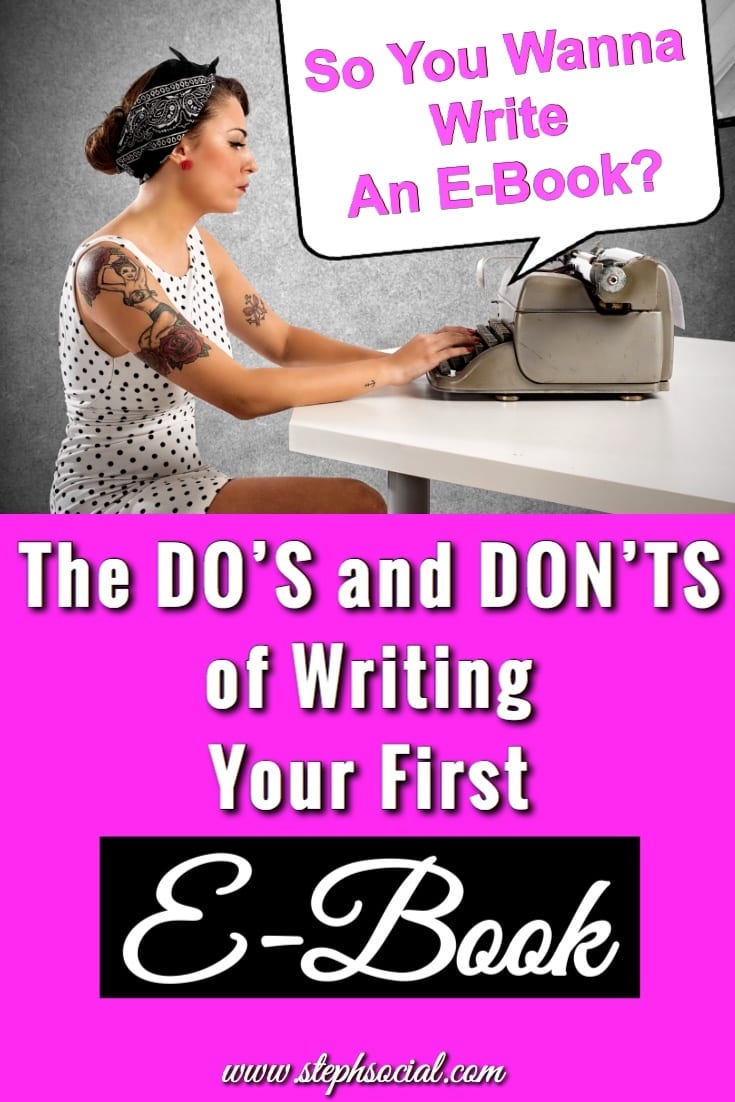


This is helpful to know. I might write an e-book down the line. I know many people have with great success.
So much to consider when writing a book. This info has bee helpful to me.
this is a nice reminder. we belong to the many who will have their ebook launched this november and your dos and donts are certainly helpful.
I Honestly didn’t even know writing your own ebook was a thing let alone possible. This really is great info to have on hand.
Andie Comala
http://andiesparkles.com
This information is right on time.I was considering writinga e-book. Now I will write an ebook.
So many great tips. As a reader, I have to say I do tend to choose books based on their cover and description, especially if I don’t know the author. It’s helped me discover so many favorites.
These are great tips for authors who want to public on Kindle. I unfortunately don’t have a Kindle or am a writer. I am a reader though and I know that I will always choose a book by the descriptions, not the covers.
Great tips I would love to write a book on my journey as a blogger. I wouldn’t know where to start.
Sharing this with a friend who was looking to sell her ebook on kindle. Great tips overall.
Very helpful. I am currently working on my book. This is something to consider once i am ready to publish.
What an informative article,i didnt know some of it til now thanks for sharing
[…] am planning on writing a few ebooks and this guide on the Do’s and Dont’s of Selling an Ebook on Kindle is […]
Maybe I should consider doing a digital practice set for my students. I’m hoping it’ll be less expensive.
This is such a great article.i remember some years ago I wanted to write an Ebook but i didn’t know where to start fom.
Thanks for creating such an in depth post! I’ve thought of writing an ebook, but each time am reminded of the work it will take to do it well! It’s not something you want to just throw up on Kindle without proper research, although it is so easy to do!